What has allowed this social media revolution message to really take off is that people have been armed with increasingly easy-to-use tools to create compelling multimedia on their own PCs. One human being can literally be a production house unto themselves. This means that people can create videos, websites, photo albums, etc. worthy of others' attention. Our sophistication as media consumers has thus increased significantly. We demand slick graphics, an appealing layout, and engaging imagery.
This demand for visual sophistication doesn't just exist in the realm of online entertainment, but has been running simultaneously in the world of business. Replacing pages of dry reports is the behemoth PowerPoint and decks of dry bullet points...augmented with animated transitions and easy-to-use color schemes, charts, and image importing.

PowerPoint has encouraged people to...think more about visual presentation and has become de rigueur in business communication. In fact, there was recently an article in the New York Times on the rampant use of PowerPoint by our own U.S. military.

Recently, a friend of mine tipped me off to Prezi.com. It's a web-based software program (that wonderful cloud-computing we were talking about before) that lets you easily create very dynamic Flash presentations.
Below is my own first attempt at using the software:
My own presentation is rather limited. I kind of cheated and uploaded a large pdf, but that has created pretty blurry text. You can create text, add images (but maybe not use an entire image as your presentation), embed video, zoom in, zoom out, rotate your view, determine whatever path you want the points to follow. It's pretty great. It allows lots of personal control and at the same time is pretty simple to use.
You can store your presentations in Prezi's cloud (much like the currently popular SlideShare, you can share your presentation via link, embed it, or download it to your hard drive for an offline experience.
As a potential business communications tool, I think it shows genuine promise. It offers greater visual control and flexibility than PowerPoint. It is a web-based application, which means its very friendly to netbook users (but not necessarily iPad/iPhone users since it is a Flash-based application).
What really excites me about Prezi is that, rather than fracture an idea into bulletpoints one slide at a time (creating weak arguments and oversimplification of complex issues), the Prezi platform requires that you structure the narrative of your argument before you start using the program, that you look at the over-arching thesis of your argument and how you want to travel from point to point to point. Because of its zooming capabilities, it also becomes easier to take a step back and look at the "big picture" of an argument or zoom in for more "granular detail" (text/image points that were not previously visible in the presentation).
Angelie Agarwal does a much better job of showing in a simple way, some of the potential of Prezi (particularly for our Armed Forces):
I would encourage you to check out Prezi's brief demo video to get a better grasp of how you might be able to begin to use it in your own communications/UGC/thank you cards to friends:
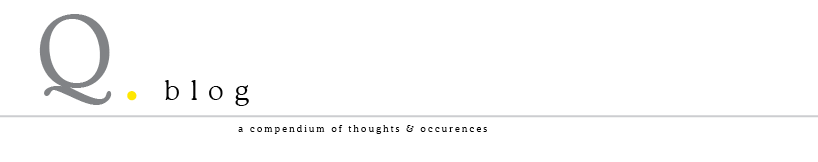

2 comments:
Oh, I really, really love your bio prezi!
Ha! Thanks Ems!
Post a Comment